This instruction shows how to add an event to the Web site calendar, so that visitors can learn about the event in advance. The example we'll use is the announcement of an upcoming chicken barbecue from 5-7pm on the 27th of July, 2013.
1. Log into elijahkelloggchurch.org so that you can make changes.
2. From the main menu, select Content, which gives you a list of all the pages, events, and news articles currently on the site. Above this list, select Add content, which should show the following options:
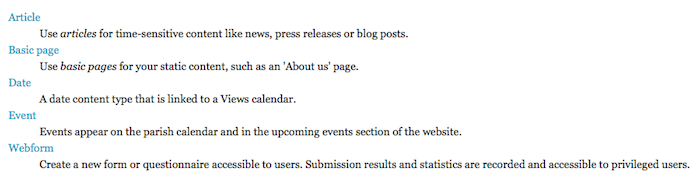
3. Select the Event option, which should give you a form to fill in for this new event.
4. Enter "Annual Chicken Barbecue" as the Title of the event, and then select "Enable Rich Text" at the bottom of the Description box. In that box, enter a description for the event, such as shown below.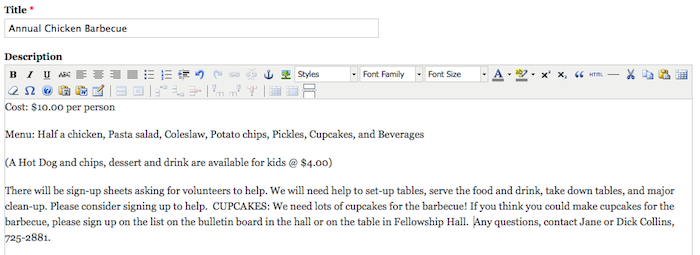
5. Now scroll down to the Date box and enter the date, start, and end times for this event, which should look like this: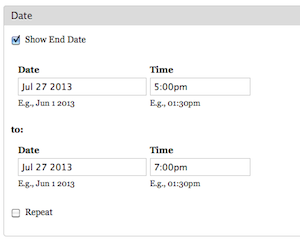
6. Finally, hit "Save" at the bottom of this page.
7. You should now be able to view your new event and also see that it has been added to the July 2013 calendar.
8. Don't forget to log out.
